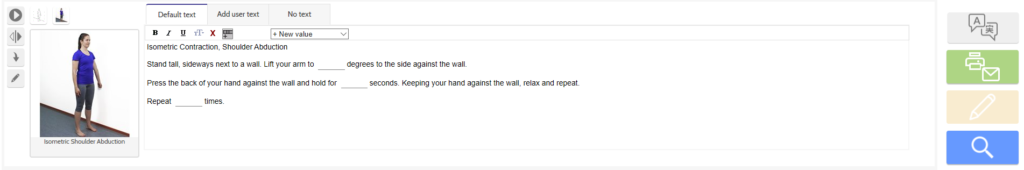Select one of your chosen exercises to see the instructional text at the bottom of the page, (see image below).
Default text shows the text that was created by the author of the exercise. You can change this text for the current exercise program. Changes will be included in the current exercise program but not saved permanently. The next time you use the exercise, the original text will show.
Add User text allows you to save your own instructional text for an exercise so that it always appears as default when you use that exercise. Type your text then click the Save user text button. To return to the default text, click on the Remove user text button.
No text allows you to present the exercise without any text.
+ New value allows you to add additional values to the instructional text.
Add phrase, allows you to add a phrase that you often use; your phrase will be added to the drop down menu so that you can re-access it quickly later.