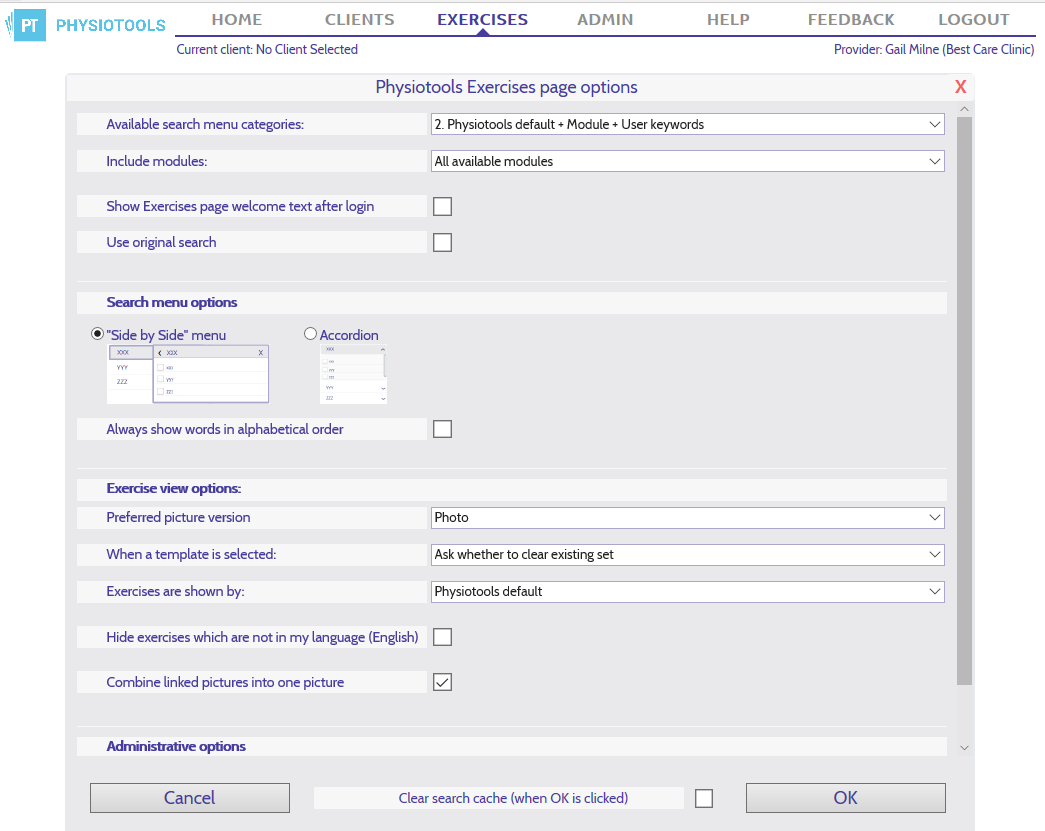If you or a colleague chose to place uploaded exercises in a particular module, you can filter out these exercises by selecting the module in the category list that you see on the left side of the Exercise page. In order for the modules to be visible in the filter system, you will need to change a setting in the program. Click on the Settings link at the top right of the Exercises page. After the heading Available search menu categories: click in the drop down list and select 2. PhysioTools default + Module + User Keyword and then click OK. (see image below).
Now the filter system on the Exercises page will include the category Module and clicking on this shows a list of all modules, listed in alphabetical order.
Click on the module name and all exercises contained in that module will be displayed (See image below).