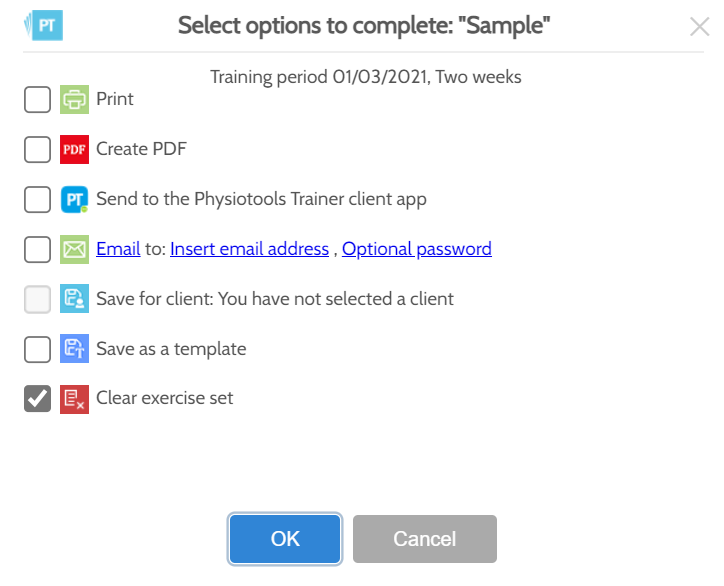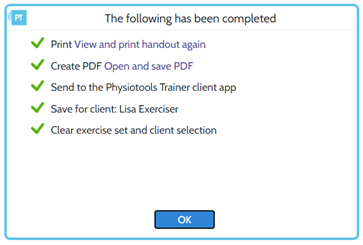On the Preview page, make changes to the layout, instructional texts and size of the instructional text in the exercise program.
When you have made your required changes click ![]() which opens the following dialogue box:
which opens the following dialogue box:
We recommend that you start by selecting/creating a client on the Home page before creating an exercise program. You can also select the client on the Edit page or in Preview. If no client is selected, the menu item Save for Client is not active in the dialogue box.
Check the options you require.
After clicking OK, you will receive a summary of the successful actions.
Click on OK, which will return you to the home page.
Emailing
- You can rewrite the default text of the message using the Email link. Be careful not to delete or modify [LINK].
- You can change the email address of the selected client, which is stored in the Client information, in this dialogue box. If you do this, the changed email address is transferred to the Clients page.
- If you had not previously entered the client’s email address, you could enter it now. In this case, the address you entered will be stored in the Client information.
- You can choose to protect the outgoing email with a password.
- To use Bcc you will need to make the following changes in Settings on the Preview page: click the Email tab, select Bcc email to the sender’s address, click OK.
- To enter multiple email addresses, use the + button that appears when editing the address, or separate the addresses with a semicolon (example@gmail.com; example1@gmail.com)
Sending to the Physiotools Trainer client app
If the option Send to the Physiotools Trainer client app is selected and there is no email address for the client, a new window will open for you to add the email address.
Important: The email address will NOT be saved in the client information if only added here.