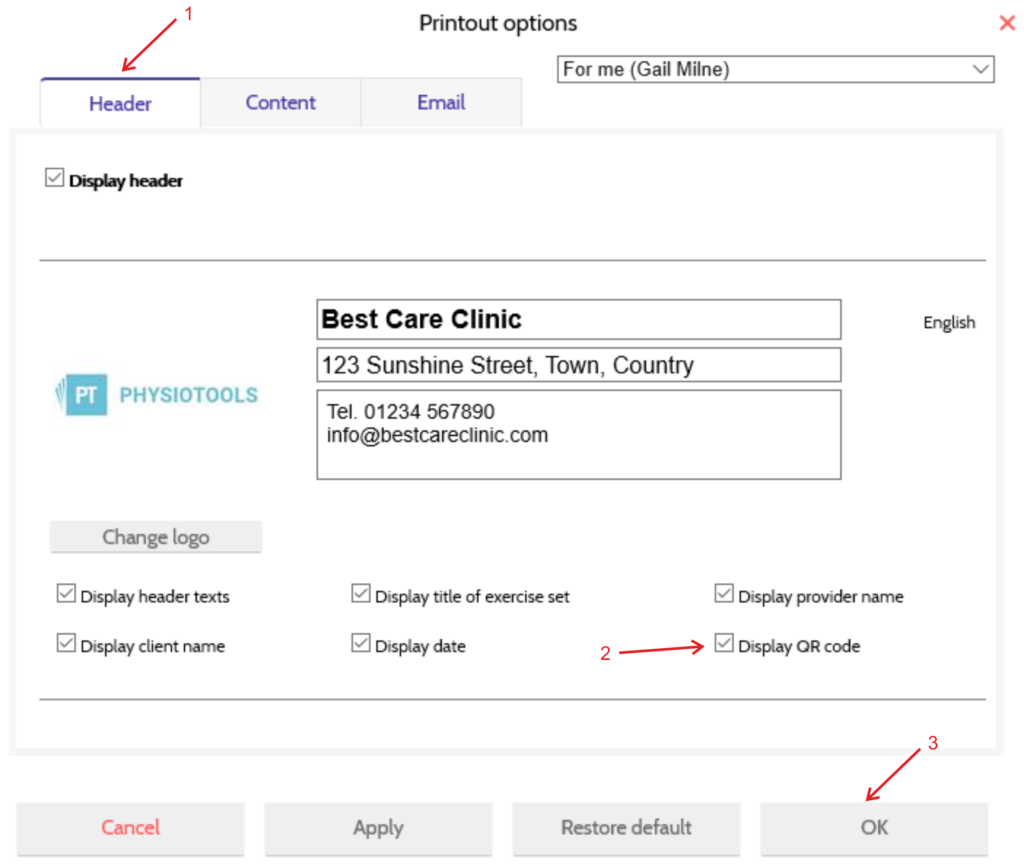In the header of your exercise program you can enter a QR code. If the client has a QR scanner on their mobile device, they can scan the code and automatically see the exercise program on their device.
QR codes are only generated and displayed when a training plan is saved and / or printed for a client. Instead of the code, only a placeholder is shown in print preview. This ensures that only the intended recipient can see or scan the code.
To add or remove the QR code, on the Print Preview page, click on the setting button at the top right 
In the Header tab, check/uncheck the Display QR code then click OK (see image below).